piCorePlayer as a stand alone player
Squeezelite is the backbone that allows a Raspberry Pi to play music from your LMS server.
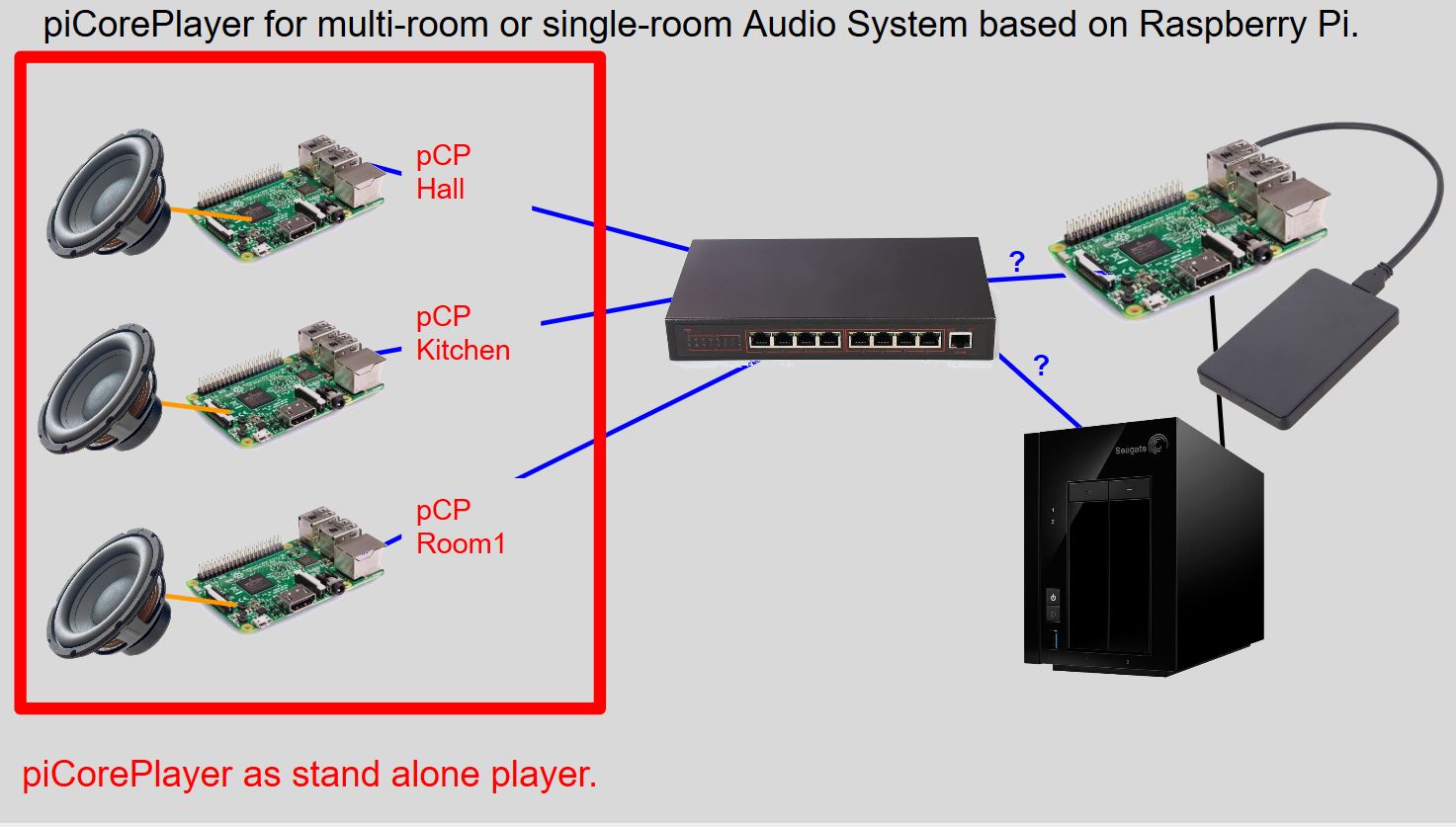
To install pCP please read the getting started.
By using several Raspberry Pi's it is even possible to build a multiroom music system that allows for streaming synched music as well as different streams to separate rooms.
Music are streamed through a LMS server available on your network (see sketch above). LMS can be installed on a computer, NAS or even another RPi. If you choose to use a RPi as the LMS server this can easily be done by a simple click on the pCP web-page that install LMS on your RPi (see option 2 and option 3 on the front page)
By adding a touch-screen to one of the pCP players it is possible to control all the connected players via the JiveLite interface. JiveLite is mimicking the interface from original Logitech Touch.

Other ways to control the music is via your smartphone or tablet - using free as well as commercial apps. Also control through a web-browser is possible via the LMS web-page.
Adding an IR-receiver or an USB receiver to the RPi allows for control via a remote controller.